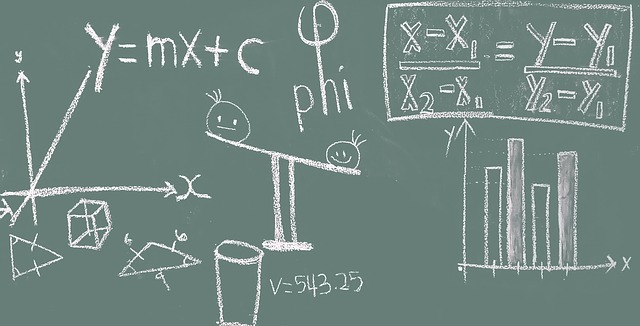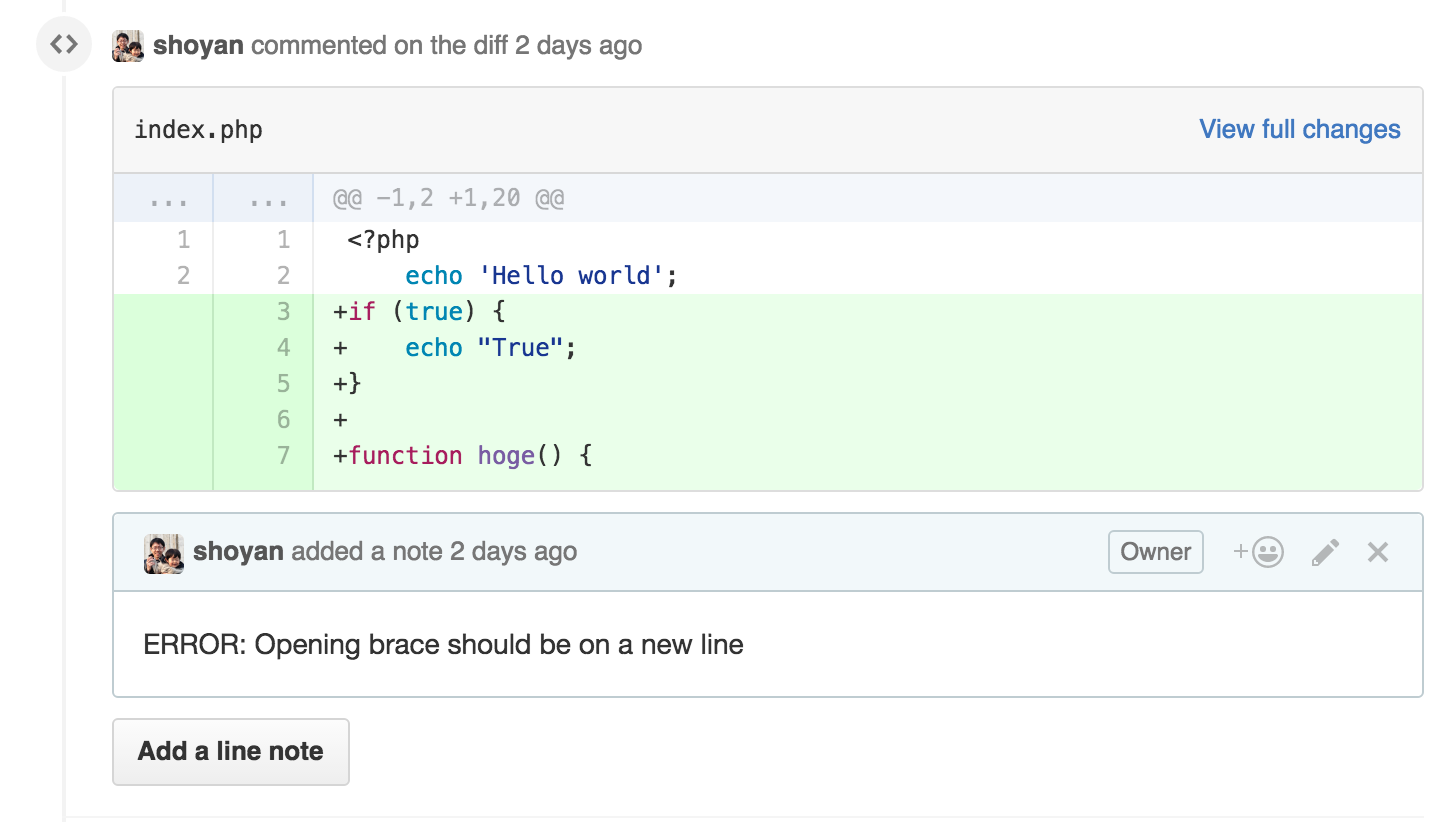PHPで人気のフレームワーク、Laravelを手元のPCにインストールして起動するチュートリアルです。
冗長な説明を除きLaravelを動かすために重要な部分のみ解説することでスピーディにLaravelを動作できるようにしています。
Laravelのインストール
まずはcomposerでlaravelコマンドをインストールします。
1
2
3
4
5
6
7
8
9
10
11
12
13
14
15
16
17
18
19
20
21
22
23
24
25
26
27
28
29
30
31
32
33
34
35
| ⇒ composer global require "laravel/installer"
Changed current directory to /Users/PMAC025S/.composer
Using version ^1.3 for laravel/installer
./composer.json has been created
Loading composer repositories with package information
Updating dependencies (including require-dev)
- Installing symfony/process (v3.0.4)
Downloading: 100%
- Installing symfony/polyfill-mbstring (v1.1.1)
Loading from cache
- Installing symfony/console (v3.0.4)
Downloading: 100%
- Installing guzzlehttp/promises (1.1.0)
Downloading: 100%
- Installing psr/http-message (1.0)
Loading from cache
- Installing guzzlehttp/psr7 (1.3.0)
Downloading: 100%
- Installing guzzlehttp/guzzle (6.2.0)
Downloading: 100%
- Installing laravel/installer (v1.3.3)
Downloading: 100%
symfony/console suggests installing symfony/event-dispatcher ()
symfony/console suggests installing psr/log (For using the console logger)
Writing lock file
Generating autoload files
|
.bashrc や .zshrc にパスを追加します。
1
| export PATH="$PATH:/Users/PMAC025S/.composer/vendor/bin"
|
これでlaravelコマンドが実行できるようになります。
1
2
3
4
5
6
7
8
9
10
11
12
13
14
15
16
17
18
19
| ⇒ laravel
Laravel Installer version 1.3.3
Usage:
command [options] [arguments]
Options:
-h, --help Display this help message
-q, --quiet Do not output any message
-V, --version Display this application version
--ansi Force ANSI output
--no-ansi Disable ANSI output
-n, --no-interaction Do not ask any interactive question
-v|vv|vvv, --verbose Increase the verbosity of messages: 1 for normal output, 2 for more verbose output and 3 for debug
Available commands:
help Displays help for a command
list Lists commands
new Create a new Laravel application.
|
laravel new application_name でインストールします。
1
2
| ⇒ laravel new blog
Crafting application...
|
以下の構成で作成されています。
1
2
3
4
5
6
7
8
9
10
11
12
13
14
15
16
17
18
19
| ⇒ tree -L 1 blog
blog
├── app
├── artisan
├── bootstrap
├── composer.json
├── composer.lock
├── config
├── database
├── gulpfile.js
├── package.json
├── phpunit.xml
├── public
├── readme.md
├── resources
├── server.php
├── storage
├── tests
└── vendor
|
設定
設定情報はconfigディレクトリに保存します。
今回は設定を変更しません。
データベースを準備する
データベースのマイグレーション
Laravelに同梱されているartisanというツールを使って作成します。
1
2
| ⇒ php artisan make:migration create_tasks_table --create=tasks
Created Migration: 2016_04_28_011840_create_tasks_table
|
database/migrationsディレクトリに作成されます。
2016_04_28_011840_の部分はartisanが作成するので、makeするタイミングによって変わります。
2016_04_28_011840_create_tasks_table.phpを編集して、nameカラムを追加します。
1
2
3
4
5
6
7
8
9
10
11
12
13
14
15
16
17
18
19
20
21
22
23
24
25
26
27
28
29
30
31
| <?php
use Illuminate\Database\Schema\Blueprint;
use Illuminate\Database\Migrations\Migration;
class CreateTasksTable extends Migration
{
/**
* Run the migrations.
*
* @return void
*/
public function up()
{
Schema::create('tasks', function (Blueprint $table) {
$table->increments('id');
$table->string('name');
$table->timestamps();
});
}
/**
* Reverse the migrations.
*
* @return void
*/
public function down()
{
Schema::drop('tasks');
}
}
|
.envファイルのデータベースの設定を自分のローカルのPCのmysqlに変更します。
デフォルトでは、HomesteadというLaravel開発用の仮想環境の設定です(今回は使いません)。
1
2
3
4
5
6
| DB_CONNECTION=mysql
DB_HOST=127.0.0.1
DB_PORT=3306
DB_DATABASE=homestead
DB_USERNAME=root
DB_PASSWORD=
|
マイグレーションを実行します。
1
2
3
4
5
| ⇒ php artisan migrate
Migration table created successfully.
Migrated: 2014_10_12_000000_create_users_table
Migrated: 2014_10_12_100000_create_password_resets_table
Migrated: 2016_04_28_011840_create_tasks_table
|
モデルを作成する
LaravelはEloquentというORMがデフォルトで使われるようになっています。
artisanでモデルを作成します。
1
2
| ⇒ php artisan make:model Task
Model created successfully.
|
モデルは app ディレクトリ配下に作成されます。
ルーティング
ルーティングの設定は、app/Http/routes.phpに定義します。
(ルーティングの設定はsinatraっぽい)
1
2
3
4
5
6
7
8
9
10
11
12
13
14
15
16
17
18
19
20
21
22
23
24
25
| <?php
use App\Task;
use Illuminate\Http\Request;
/**
* Show Task Dashboard
*/
Route::get('/', function () {
return view('tasks');
});
/**
* Add New Task
*/
Route::post('/task', function (Request $request) {
//
});
/**
* Delete Task
*/
Route::delete('/task/{task}', function (Task $task) {
//
});
|
Viewの設定
LarvelはデフォルトでBladeというテンプレートエンジンを使います。
viewのディレクトリはresources/viewsです。
1
| $ mkdir resources/views/layouts
|
全体のレイアウトのテンプレートとして使うapp.blade.phpを作成します。
1
2
3
4
5
6
7
8
9
10
11
12
13
14
15
16
17
18
19
20
| <!-- resources/views/layouts/app.blade.php -->
<!DOCTYPE html>
<html lang="en">
<head>
<title>Laravel Quickstart - Basic</title>
<!-- CSS And JavaScript -->
</head>
<body>
<div class="container">
<nav class="navbar navbar-default">
<!-- Navbar Contents -->
</nav>
</div>
@yield('content')
</body>
</html>
|
tasks.blade.phpを作成します。
1
2
3
4
5
6
7
8
9
10
11
12
13
14
15
16
17
18
19
20
21
22
23
24
25
26
27
28
29
30
31
32
33
34
35
36
37
| <!-- resources/views/tasks.blade.php -->
@extends('layouts.app')
@section('content')
<!-- Bootstrap Boilerplate... -->
<div class="panel-body">
<!-- Display Validation Errors -->
<!-- New Task Form -->
<form action="" method="POST" class="form-horizontal">
{!! csrf_field() !!}
<!-- Task Name -->
<div class="form-group">
<label for="task" class="col-sm-3 control-label">Task</label>
<div class="col-sm-6">
<input type="text" name="name" id="task-name" class="form-control">
</div>
</div>
<!-- Add Task Button -->
<div class="form-group">
<div class="col-sm-offset-3 col-sm-6">
<button type="submit" class="btn btn-default">
<i class="fa fa-plus"></i> Add Task
</button>
</div>
</div>
</form>
</div>
<!-- TODO: Current Tasks -->
@endsection
|
サーバーを起動する
さて、一通りの設定が整いました。
サーバーを起動してブラウザで確認してみましょう。
以下のコマンドでサーバーを起動します。
1
2
| ⇒ php artisan serve
Laravel development server started on http://localhost:8000/
|
http://localhost:8000/ にブラウザでアクセスします。
Taskという文字とフォームが表示されれば成功です!
参考文献